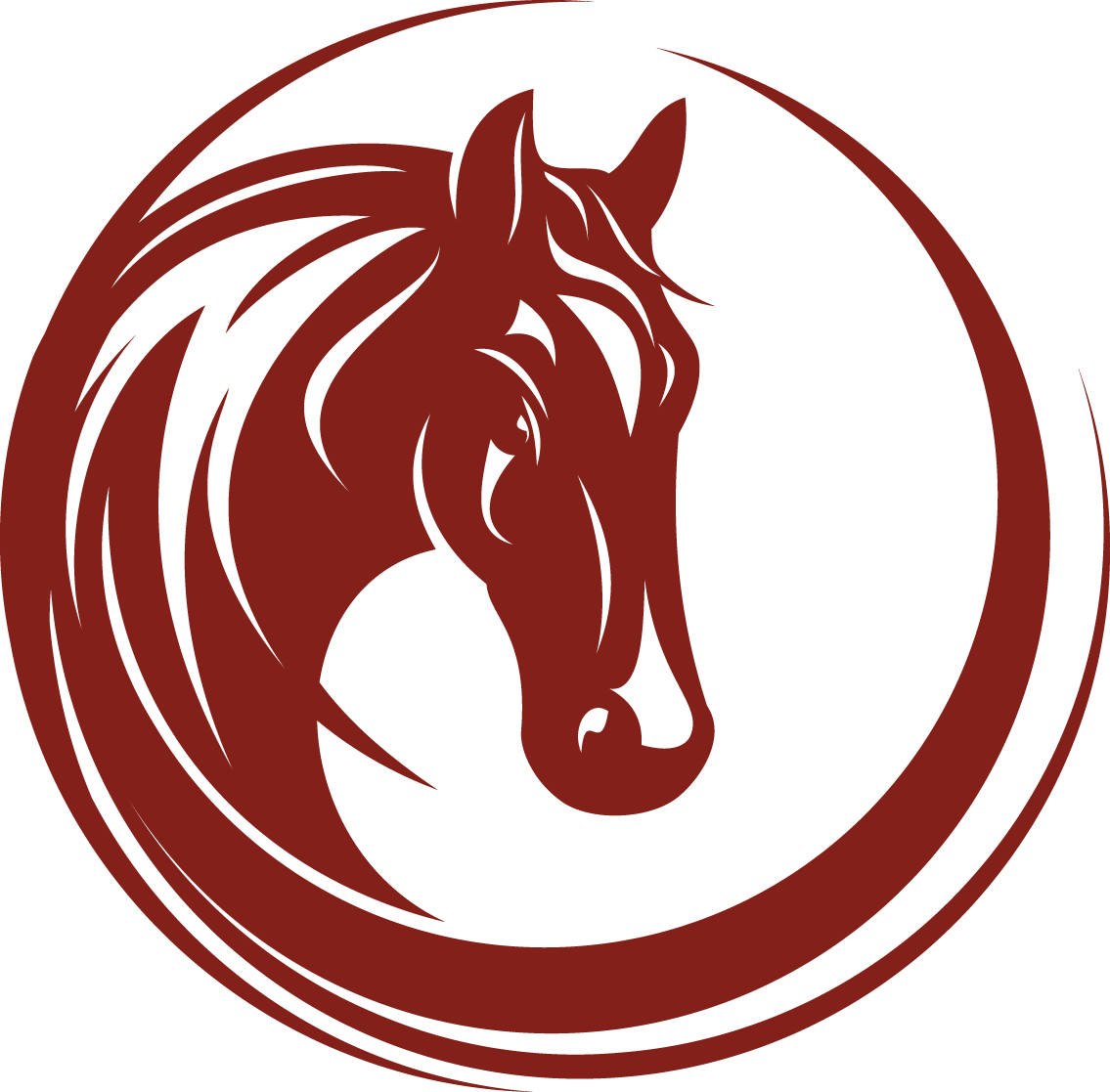Family Access
Welcome to Family Access
Parents/guardians of 3rd-6th grade students are able to view their child’s grades via Family Access. You may have already used this system to fill out online forms and check attendance or calendars. To log in, go to Allenisd, choose parents, and choose Family Access. Here you will find a link to log in and a Frequently Asked Question page. Make sure and bookmark this site!
As soon as you log in, please be sure that your email address is up to date. You can find this at the top right by clicking the account info/change my email.
Helpful Hints:
If you have multiple children in Allen ISD, you only need one login. Contact one of your children’s schools if you are using multiple logins to see your children.
Should you forget your login name and password, you can request this information be sent to you by choosing Forgot Login Name or Password. The login name and password will be emailed to the email address on file (this is why a current email address is so important).
Remember third-12th grade parents are able to monitor student’s class grades during the year and all grade levels will be able to view nine weeks grade reports at the nine-week grading periods.
We believe Family Access will help you stay informed of your student’s academic progress. Family Access has been implemented with the goal of creating a stronger relationship between parents and our school community.