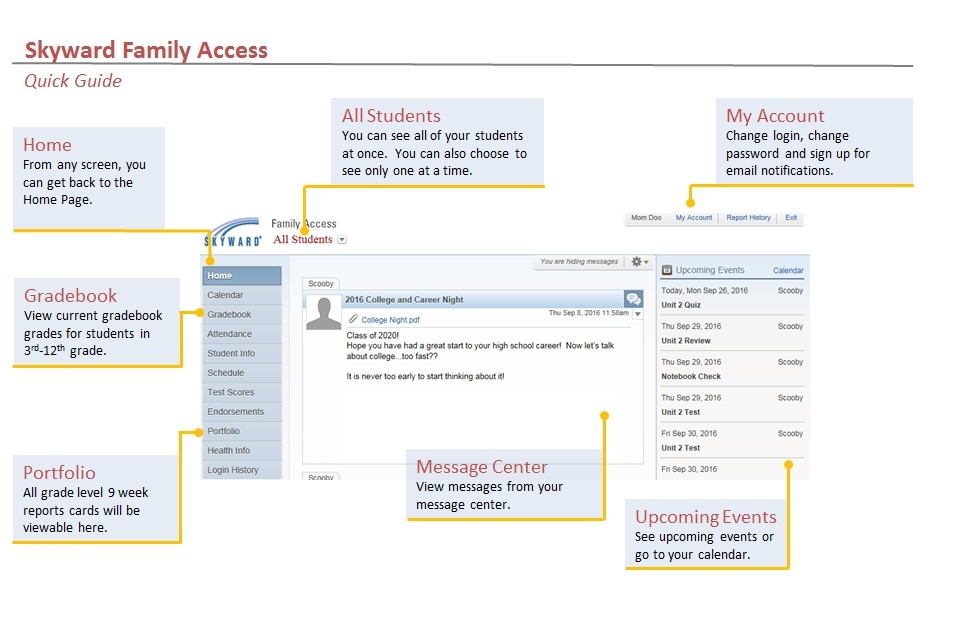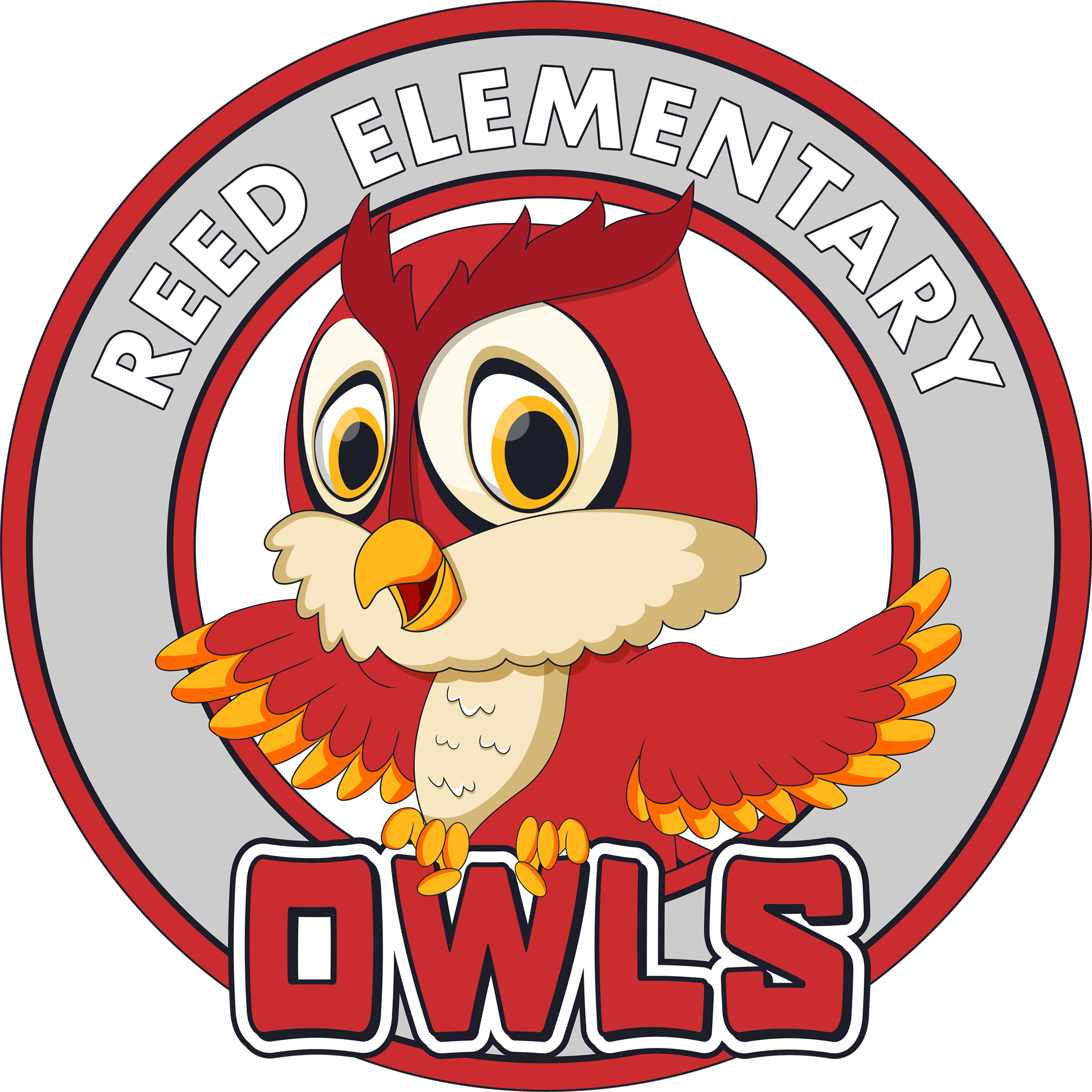Back-To-School forms are available or parents to complete for students currently enrolled in an Allen ISD school.
Proof of Residency Information
Follow this link to log in to access the Annual Back-To-School forms: https://skyward.allenisd.org
- Primary Guardians/Parents will use their “Parent” Skyward Family Access login to access the Back to School Forms.
- Primary Guardians/Parents must complete these forms for each student enrolled in AISD.
- DO NOT use the Skyward App on a mobile device to complete the Back to School forms. You must log in to Skyward Family Access through an internet browser on a computer.
For Middle Schools, Lowery, and AHS: The availability of your student’s class schedule is contingent upon completing the Back to School online forms. Once the forms are complete, parents and students can view schedules through an internet browser on a computer the day before school starts.
New to AISD Parents:
If you are new to Allen ISD and have recently enrolled your student and have a confirmed enrollment via a campus registrar, please follow this link and enter your email address to gain access to your Skyward Family Access login:
https://skyward.iscorp.com/scr...
Forgotten Login/Password for a Parent Skyward Family Access Account:
Parents that have forgotten their login and/or password please follow this link:
https://skyward.iscorp.com/scripts/wsisa.dll/WService=wseduallenisdtx/seplog01.w